This is the case we successfully tested on 3C-Passat 2006 with the latest ODIS 2.26 for VAS 5054A.
Computer requirement:
Windows XP/ Wind 7 System
Steps:
Open Offborad Diagnostic Information System on Desktop
Read Warnings, and then scroll down it and click OK.
Click the last line Starting diagnosis.
Check if the ignition is switched on in the vehicle. Click Continue.
Finish the vehicle basic feature. Click Apply.
Select the first line and click No RO.
Click Networking diagram, then click the content.
Click continue to enter diagnosis.
Click MOT_O1.
Click Control Module List
Click DTC memory to read, and click the first line”Engine Control Module 1”, then Diagnosis.
Click Yes to cancel diagnostic entrance.
Click the cross button under the operating modes.
Click Yes to end.
Done.
Ps. The latest software ODIS 2.26 only compatible with the following 5054A:
(Best Quality VAS 5054A)






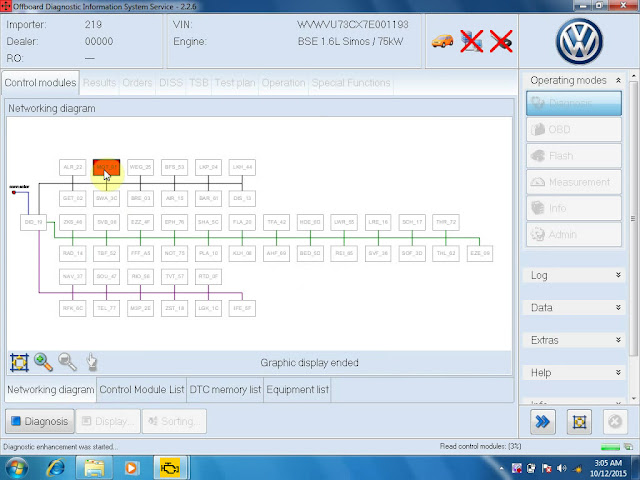
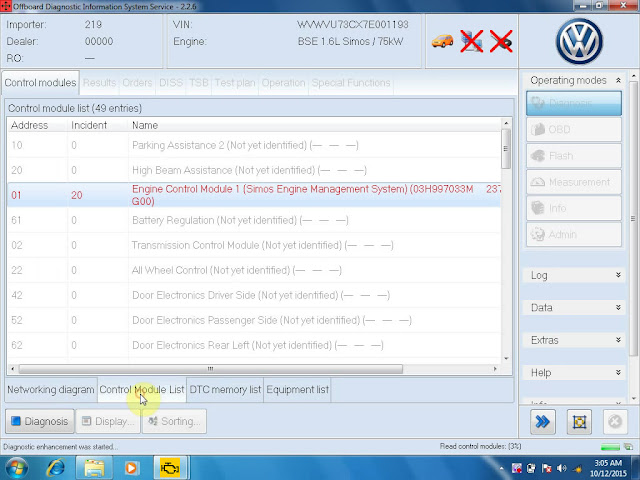
没有评论:
发表评论